U20-U50 Reinstall System
If you system is damage and you have to redo system.so pls follow next step
Step1:
1.About v1 ,pls download the v1 image
2.About v2,pls download v2 image
3.Notice:pls dont use v1 install v2 image cause it is different hardware .
you can find the SD card inside of the device,picture in below
Step2:
Reinstallation of Coovox v1&v2from a Windows flatform
Notice: DONT format the SD card on windows computer,just follow below steps,
1. Download image from below options:
or new link for downloading
u20v1: https://zycoodocs.s3-ap-southeast-1.amazonaws.com/img/zycoo_u20_v110.img.gz
u50v1: https://zycoodocs.s3-ap-southeast-1.amazonaws.com/img/zycoo_u50_v110.img.gz
u20v2: https://zycoodocs.s3-ap-southeast-1.amazonaws.com/img/u20v2_zycoo_sd_v214.img.gz
u50v2: https://zycoodocs.s3-ap-southeast-1.amazonaws.com/img/u50v2_zycoo_sd_v214.img.gz
u50v1: https://zycoodocs.s3-ap-southeast-1.amazonaws.com/img/zycoo_u50_v110.img.gz
u20v2: https://zycoodocs.s3-ap-southeast-1.amazonaws.com/img/u20v2_zycoo_sd_v214.img.gz
u50v2: https://zycoodocs.s3-ap-southeast-1.amazonaws.com/img/u50v2_zycoo_sd_v214.img.gz
2. DownloadWin32 Disk Imager to WRITE the Image to your SD card.
install the tool at first;then decompress our image file as the picture
.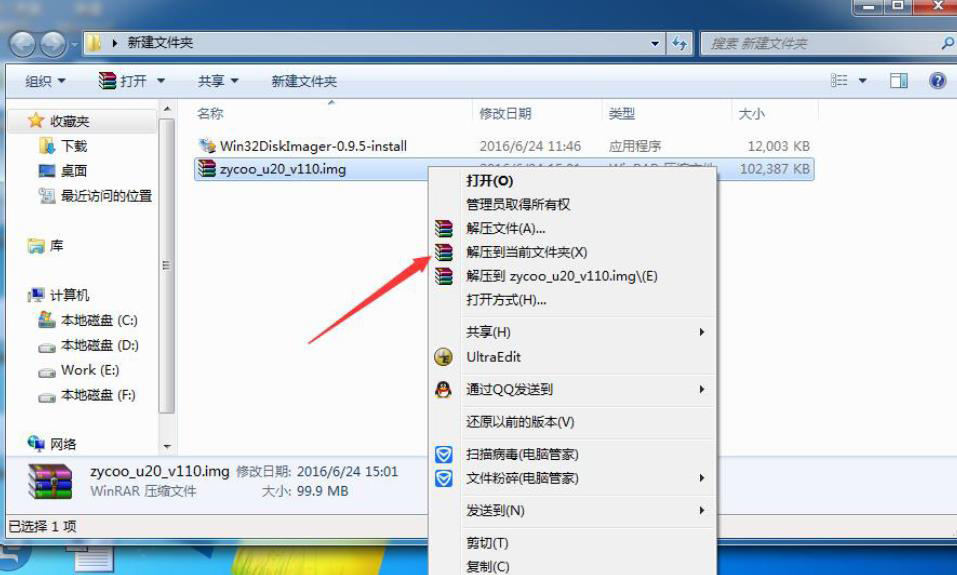
3. Run Win32DiskImagerto install the image ,Wait for about10 minutes as it WRITE image to SDcard.
4. Once the WRITE is SUCCESSFUL, remove SD card from your PC and transfer to PBX.
support team
20180712
Related Articles
V2-How To Install Broadcast System
Refer to this document to know how to install the broadcast system about V2 versionHow to install the IPAudiocenter system
This manual describe the installation about the IPAudiocenter system on your serverHow to Make a System Disc for Installing
For details, please refer to the attachment.U100-U80-U60 reset application of system
pls connect the HDMI interface to your Monitor pls connect the keyborad to the USB pls input super/super once it prompt username and password you can try to select option 1 to reset or other option to config,and option 4(V3 system) to reset admin ...How to Remotely Register IP Endpoint Devices
For details, please refer to the attachment.